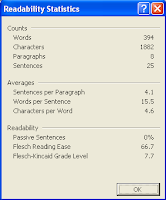I have had my chance, now it is yours. There is a new active blogging contest. Happy Blogging!
A simple way to enter to win a complete ActivClassroom!
Posted using ShareThis
Monday, June 29, 2009
Monday, June 22, 2009
I am Back
Thank you to those readers who keep checking in to my blog. I lost my mom and with the end of school and helping my dad the blog just went to the bottom of my list.
I did learn something during this time about technology. My dad is 74 years old and has never been on a computer in his life. One of the challenges he faces is paying bills. My mom did the bills and everything is on the computer. He decided that he wanted to have access to his accounts in the same way as before. My mom gave him regular reports on their finances. This did require him to learn how to go on the computer and the Internet.
At this point you may be asking what does all this have to do with technology in the classroom. While I was trying to help my father acquire the computer skills he needed, I noticed that he was having controlling the mouse. He was unable to keep it still and double click an icon at the same time. Several of my younger students struggle with this same dilemma. My solution for my dad was to have him place the heal of his hand on the table to steady the mouse. The mice at school are too large for my students to place their heal of their hands on the table. I think I may need to invest in some smaller mice for the school computers.
I did learn something during this time about technology. My dad is 74 years old and has never been on a computer in his life. One of the challenges he faces is paying bills. My mom did the bills and everything is on the computer. He decided that he wanted to have access to his accounts in the same way as before. My mom gave him regular reports on their finances. This did require him to learn how to go on the computer and the Internet.
At this point you may be asking what does all this have to do with technology in the classroom. While I was trying to help my father acquire the computer skills he needed, I noticed that he was having controlling the mouse. He was unable to keep it still and double click an icon at the same time. Several of my younger students struggle with this same dilemma. My solution for my dad was to have him place the heal of his hand on the table to steady the mouse. The mice at school are too large for my students to place their heal of their hands on the table. I think I may need to invest in some smaller mice for the school computers.
Saturday, May 9, 2009
Web 2.0 Can Make Writing More Fun
Writing is very important. Unfortunately students often dread writing in school. The writing process can be overwhelming and difficult even for the most able students. We spend a log of time teaching the types of writing and forms of writing. Sticking to essays and traditional stories. I do believe that it is important to teach the writing process, but in elementary school I hear too many groans from children.
Children have lots to say and write about. I know this is true because I spend my mornings at breakfast duty hearing tale after tale from all ages of yarn spinners. The breakdown in the writing is when they have to get their ideas on paper. Paper seems to suck away all creative thought for children. How can we change this?
The reason for writing must be stronger that just because the teacher assigned the work. I am no different. I write this blog because it is exciting to see how many people will read it during the week. Unfortunately I do not yet have my students blogging. There are restrictions for putting students’ work on the web. I will be working on this problem over the summer. In the mean time I want to share some ways I have found to keep motivation high through the writing process.
The most important way to get students motivated to write is by using a real purpose. If students are learning to write a persuasive essay, have students write to the principal to get something changed. Work with the principal to find a topic that students can address so change is made and they feel empowered. This has worked in my building.
Another motivator is to very the end product. I find if students are always asked to write a paragraph or a 5-paragraph essay they lose interest quickly. They write the draft and do very little revising. I believe the most important part of the writing process is the revising because that is were students can see their own growth. I have some web2.0 sites that offer ways to break the paragraph patterns a little to create a wonderful published piece of writing.
Children have lots to say and write about. I know this is true because I spend my mornings at breakfast duty hearing tale after tale from all ages of yarn spinners. The breakdown in the writing is when they have to get their ideas on paper. Paper seems to suck away all creative thought for children. How can we change this?
The reason for writing must be stronger that just because the teacher assigned the work. I am no different. I write this blog because it is exciting to see how many people will read it during the week. Unfortunately I do not yet have my students blogging. There are restrictions for putting students’ work on the web. I will be working on this problem over the summer. In the mean time I want to share some ways I have found to keep motivation high through the writing process.
The most important way to get students motivated to write is by using a real purpose. If students are learning to write a persuasive essay, have students write to the principal to get something changed. Work with the principal to find a topic that students can address so change is made and they feel empowered. This has worked in my building.
Another motivator is to very the end product. I find if students are always asked to write a paragraph or a 5-paragraph essay they lose interest quickly. They write the draft and do very little revising. I believe the most important part of the writing process is the revising because that is were students can see their own growth. I have some web2.0 sites that offer ways to break the paragraph patterns a little to create a wonderful published piece of writing.
Read*Write*Think had some of the best interactive publishing resources.
Graphic novels are also popular with children. Makebeliefscomix.com is an easy way for students to create their own original stories.
There are also a couple of websites I would love to try with my students.
Bookr is a site that allows you to upload pictures and add text. The pages turn like a real book.
Writing Fun makes the planning part of the writing easier.
Enjoy bringing some fun to writing.
Saturday, April 25, 2009
Technolgy in the Classroom Does Help Chlidren Learn Better
The Preliminary report of the research study by Marzano that I referred to in my last post is now available.
The following excerpt was taken from the Executive Summary:
“The average effect size for all 85 independent treatment/control studies was statistically significant (p < .0001). When corrected for attenuation, the percentile gain associated with the use of Promethean ActivClassroom is 17 percent ( ). A reasonable inference is that the overall effect of a 17 percentile point gain is probably not a function of random factors that are specific to the independent treatment/control studies; rather, the 17 percentile point increase represents a real change in student learning.” An average “real change in student learning” of a 17 percentile point gain caused by the Promethean Activclassroom is remarkable and vastly exceeded my expectations. Additionally, the conclusion states, “The meta-analytic findings suggest relatively large percentile gains in student achievement under the following conditions: · a teacher has 10 years or more of teaching experience · a teacher has used the technology for two years or more · a teacher uses the technology between 75 and 80 percent of the time in his or her classroom · a teacher has high confidence in his or her ability to use the technology” The “relatively large percentile gains in student achievement under the following conditions” caused by the Promethean Activclassroom is a “29 percentile gain.”
). A reasonable inference is that the overall effect of a 17 percentile point gain is probably not a function of random factors that are specific to the independent treatment/control studies; rather, the 17 percentile point increase represents a real change in student learning.” An average “real change in student learning” of a 17 percentile point gain caused by the Promethean Activclassroom is remarkable and vastly exceeded my expectations. Additionally, the conclusion states, “The meta-analytic findings suggest relatively large percentile gains in student achievement under the following conditions: · a teacher has 10 years or more of teaching experience · a teacher has used the technology for two years or more · a teacher uses the technology between 75 and 80 percent of the time in his or her classroom · a teacher has high confidence in his or her ability to use the technology” The “relatively large percentile gains in student achievement under the following conditions” caused by the Promethean Activclassroom is a “29 percentile gain.”
To get the details from this report and other helpful information from Promethean, go to www.prometheanresearch.com .
The following excerpt was taken from the Executive Summary:
“The average effect size for all 85 independent treatment/control studies was statistically significant (p < .0001). When corrected for attenuation, the percentile gain associated with the use of Promethean ActivClassroom is 17 percent (
 ). A reasonable inference is that the overall effect of a 17 percentile point gain is probably not a function of random factors that are specific to the independent treatment/control studies; rather, the 17 percentile point increase represents a real change in student learning.” An average “real change in student learning” of a 17 percentile point gain caused by the Promethean Activclassroom is remarkable and vastly exceeded my expectations. Additionally, the conclusion states, “The meta-analytic findings suggest relatively large percentile gains in student achievement under the following conditions: · a teacher has 10 years or more of teaching experience · a teacher has used the technology for two years or more · a teacher uses the technology between 75 and 80 percent of the time in his or her classroom · a teacher has high confidence in his or her ability to use the technology” The “relatively large percentile gains in student achievement under the following conditions” caused by the Promethean Activclassroom is a “29 percentile gain.”
). A reasonable inference is that the overall effect of a 17 percentile point gain is probably not a function of random factors that are specific to the independent treatment/control studies; rather, the 17 percentile point increase represents a real change in student learning.” An average “real change in student learning” of a 17 percentile point gain caused by the Promethean Activclassroom is remarkable and vastly exceeded my expectations. Additionally, the conclusion states, “The meta-analytic findings suggest relatively large percentile gains in student achievement under the following conditions: · a teacher has 10 years or more of teaching experience · a teacher has used the technology for two years or more · a teacher uses the technology between 75 and 80 percent of the time in his or her classroom · a teacher has high confidence in his or her ability to use the technology” The “relatively large percentile gains in student achievement under the following conditions” caused by the Promethean Activclassroom is a “29 percentile gain.”To get the details from this report and other helpful information from Promethean, go to www.prometheanresearch.com .
Saturday, April 18, 2009
Using Technology For Higher-Level Thinking: Am I?
I have been reading a lot of blogs lately. I am overwhelmed with the number of ways teachers have used technology in the classroom. I have barely tapped the surface of what can be done. Every time I read something new I want to try it. Is it too much? I guess I have come to a point of reflection. Am I integrating technology because it is fun and I enjoy trying new things, or because it is good for students and their academic growth?
Robert Marzano's research shows that students whose teachers use technology 75% of the day will have greater academic growth than those students whose teachers do not use technology. The study focuses on the use of the Promethean Activboard, but I bet if I looked for more research I could find something about 1:1 computing as well. Marzano’s research also talked about that the true academic growth for students came from the training of teachers and their ability to use the technology effectively.
I have many tools available to use; plenty of computers, Moodle, an Activboard and all the web 2.0 resources. I find myself using them a lot and the students are enjoying the activities and are very engaged. Many of my students lack a strong base of knowledge. I do spend a lot of time building background knowledge. The technology keeps the students engaged as we review material, build vocabulary and other basic information. I do worry that I am not using the technology to help students move beyond the basics. Teaching in gifted education should be about critical thinking and working beyond the basics.
I believe I am getting the training I need integrate technology in my classroom. I know when and how to use it. I have been so focused on using the technology that I may have forgotten my purpose in teaching. I plan to spend my weekend reflecting on whether or not my use of technology is engaging my students in higher-level thinking or just recall and basic comprehension. My guess is I am, but I need to spend more time when I plan my use of technology to ensure that it focuses on higher-level thinking.
I would love to hear from other teachers and how they are using technology to go beyond the basics in their classroom.
Robert Marzano's research shows that students whose teachers use technology 75% of the day will have greater academic growth than those students whose teachers do not use technology. The study focuses on the use of the Promethean Activboard, but I bet if I looked for more research I could find something about 1:1 computing as well. Marzano’s research also talked about that the true academic growth for students came from the training of teachers and their ability to use the technology effectively.
I have many tools available to use; plenty of computers, Moodle, an Activboard and all the web 2.0 resources. I find myself using them a lot and the students are enjoying the activities and are very engaged. Many of my students lack a strong base of knowledge. I do spend a lot of time building background knowledge. The technology keeps the students engaged as we review material, build vocabulary and other basic information. I do worry that I am not using the technology to help students move beyond the basics. Teaching in gifted education should be about critical thinking and working beyond the basics.
I believe I am getting the training I need integrate technology in my classroom. I know when and how to use it. I have been so focused on using the technology that I may have forgotten my purpose in teaching. I plan to spend my weekend reflecting on whether or not my use of technology is engaging my students in higher-level thinking or just recall and basic comprehension. My guess is I am, but I need to spend more time when I plan my use of technology to ensure that it focuses on higher-level thinking.
I would love to hear from other teachers and how they are using technology to go beyond the basics in their classroom.
Thursday, April 9, 2009
Super Science Sites
Children learn best through play. The following interactive science sites make learning fun. Reinforcing skills with games keeps my students asking for more. Most of these sites work well on interactive whiteboards like the Activboard.
 FossWeb has a variety of engaging activities for grades k-8. The simulations help students apply skills that they may have learned. They can also be fabulous tools to introduce a topic and get students excited about a new concept. The Rube Goldberg simple machines simulation is my favorite.
FossWeb has a variety of engaging activities for grades k-8. The simulations help students apply skills that they may have learned. They can also be fabulous tools to introduce a topic and get students excited about a new concept. The Rube Goldberg simple machines simulation is my favorite.

Edheads has simulations on the topics of human body, simple machines, weather and more. These interactive actives require students to follow a story and complete an activity. The weather activity had student learn about weather prediction and then predict the weather as if they are doing a weather report on the news.
 FossWeb has a variety of engaging activities for grades k-8. The simulations help students apply skills that they may have learned. They can also be fabulous tools to introduce a topic and get students excited about a new concept. The Rube Goldberg simple machines simulation is my favorite.
FossWeb has a variety of engaging activities for grades k-8. The simulations help students apply skills that they may have learned. They can also be fabulous tools to introduce a topic and get students excited about a new concept. The Rube Goldberg simple machines simulation is my favorite.
Edheads has simulations on the topics of human body, simple machines, weather and more. These interactive actives require students to follow a story and complete an activity. The weather activity had student learn about weather prediction and then predict the weather as if they are doing a weather report on the news.
Bitesize offers short activities on living things, materials, physical processes. I love the fact that you can inbed the activities on a website or blog. I will defiantly be adding a few to my class’s Moodle.
Scholastic’s Magic School Bus has much more that simulations. There are games and a large number of resources for students, teachers, and parents. This site is a wonderful compliment to the informative book series.
Argosy’s Visible Body is the most intriguing site I am sharing. It is billed as “the most comprehensive human anatomy visualizing tool available today.” Students will be amazed with the 3D images of the body. You can look at any part of the body from any angle. Activboard using health teachers will be in anatomy heaven.
It is time to put on your lab coat and enjoy!
Sunday, March 29, 2009
Magic Eraser Makes ActivInspire Magical
A lot of hits on this blog come from people looking for ways to use the magic eraser in ActivInspire. The Magic eraser is called Magic Ink in ActivInspire and is the eraser in ActivStudio. Regardless of the name, it is one of my favorite tools for wowing and engaging students. The magic pen reveals images or text hidden underneath other graphics. I have used magic erasers to reveal names of states on a map, definitions of words for vocabulary review, labels on a diagram, and more.
Prometheanplanet makes using magic eraser a breeze. Download the magic eraser resource. The resource offers ready-made images that have the magic eraser build into them. The resource pack offers many images such as a magnifying glass, glasses, binoculars, and many more fun graphics.
Layering is the key to using the magic eraser. The image with magic eraser needs to be on the top. The image that covers what you want to reveal goes on the top layer just below the magic eraser. Revealing an item requires placement of that image on the middle layer. I would also recommend that you lock the magic eraser if you plan on moving items into the magic eraser like the example below.

Creating magic eraser tools from scratch is a snap with Activinspire. The Object Browser makes it easy to see the layers that objects are located. You can quickly move objects from one layer to the next. No more guess work like in Activstudio.
Prometheanplanet makes using magic eraser a breeze. Download the magic eraser resource. The resource offers ready-made images that have the magic eraser build into them. The resource pack offers many images such as a magnifying glass, glasses, binoculars, and many more fun graphics.
Layering is the key to using the magic eraser. The image with magic eraser needs to be on the top. The image that covers what you want to reveal goes on the top layer just below the magic eraser. Revealing an item requires placement of that image on the middle layer. I would also recommend that you lock the magic eraser if you plan on moving items into the magic eraser like the example below.


Creating magic eraser tools from scratch is a snap with Activinspire. The Object Browser makes it easy to see the layers that objects are located. You can quickly move objects from one layer to the next. No more guess work like in Activstudio.
The best way to improve your skills with magic eraser is to dissect flipcharts containing magic erasers. There are many on Prometheanplanet. Have fun with the magic erasers.
Friday, March 20, 2009
Activboard Comes Alive With Interactive Math Activities
My gifted 3rd grade students started a geometry unit this week. In an effort to prepare my lessons and make flip charts for the students, I took some time reviewing interactive math websites. I thought I would share the sites that work well with the interactive white boards.
 Venn Diagram
Venn Diagram
Shape Sorter:
Activity includes a mystery sort. Students must use critical thinking to figure out the rules of the sort.

Shape Tool:
Demonstrates the translations, reflections and rotations of shapes.
 What's My Angle?
What's My Angle?
Help teachers teach angle measurement and how to use a protractor.
 Venn Diagram
Venn Diagram Shape Sorter:
Activity includes a mystery sort. Students must use critical thinking to figure out the rules of the sort.

Shape Tool:
Demonstrates the translations, reflections and rotations of shapes.
 What's My Angle?
What's My Angle?Help teachers teach angle measurement and how to use a protractor.
Hidden Picture:
Review geometry vocabulary and reveal a hidden picture.
Additional sites with great interactive activities in all areas of mathematics:
Illuminations
National Library of Virtual Manipulatives
Shodor Interactivate: Activities
Thursday, March 12, 2009
Moodle Moves My Teaching into Cyberspace
I started using Moodle in my classroom last year. Moodle is an open source course management system. My school district uploaded it on to our servers and has made it easy to access. Any teacher can get a virtual Moodle classroom, even if they do not have a server, just by going to sqooltools.net.
Moodle allows me to create an online course that compliments my teaching. Moodle allows me to communicate with parents, post daily homework, and offer extra activities for home practice. In the classroom, Moodle is used to give quizzes, check student understanding of content, supply safe links to online resources, and even display student work. Moodle looks and feels like a website, but has privacy protection for students. Only those enrolled in the Moodle course have access to the content.
My students love many of Moodle’s features. Their favorite module is the chat. Students chat in small groups to collaborate on projects. Collaborating in Moodle’s chat allows for great conversations, while not adding to the classroom noise level. The chats are also great for deepening a students understanding of a topic. Book chats allow those quite and shy students to have a voice. One of my students will not talk in front of others during a class discussion, but chats up a storm. She posts many high quality questions to keep us thinking. I have even heard of a teacher who has used chat in the evening to help student prepare for a test. She would post questions to the different students in the chat. Students took turns answering her questions. All the students who participated in the chat did very well on the test the next day.
Another useful feature on Moodle is the quiz module. Quizzes are great for assessing vocabulary as well as students’ comprehension of a novel. The possibilities are endless and the students seem to enjoy the paperless tests. I like the quizzes because for the most part they are self scoring. You create the question and the answer and once the student answers the question Moodle then records the score. The only questions you have grade are the essay questions. I do review all quizzes to see what I need to reteach, but the self-scoring is a real timesaver. By setting the quiz module to a setting that allows students retake quizzes, student can repeat quizzes until they understand the material.
to enjoy the paperless tests. I like the quizzes because for the most part they are self scoring. You create the question and the answer and once the student answers the question Moodle then records the score. The only questions you have grade are the essay questions. I do review all quizzes to see what I need to reteach, but the self-scoring is a real timesaver. By setting the quiz module to a setting that allows students retake quizzes, student can repeat quizzes until they understand the material.
The last feature I want to share is key for the students that I work with throughout the week. I teach gifted education students. Often they complete their regular classroom work quickly. They need alterative activities to keep them engaged and out of trouble. Adding activities to Moodle for these students can provide alternative learning greatly needed by these students. These enrichment activities can be password protected just for a particular student. My students can safely explore and area of interest even when they are not in the gifted classroom. The regular education teachers appreciate the ease in which Moodle helps them to challenge the gifted students.
Moodle allows me to create an online course that compliments my teaching. Moodle allows me to communicate with parents, post daily homework, and offer extra activities for home practice. In the classroom, Moodle is used to give quizzes, check student understanding of content, supply safe links to online resources, and even display student work. Moodle looks and feels like a website, but has privacy protection for students. Only those enrolled in the Moodle course have access to the content.
My students love many of Moodle’s features. Their favorite module is the chat. Students chat in small groups to collaborate on projects. Collaborating in Moodle’s chat allows for great conversations, while not adding to the classroom noise level. The chats are also great for deepening a students understanding of a topic. Book chats allow those quite and shy students to have a voice. One of my students will not talk in front of others during a class discussion, but chats up a storm. She posts many high quality questions to keep us thinking. I have even heard of a teacher who has used chat in the evening to help student prepare for a test. She would post questions to the different students in the chat. Students took turns answering her questions. All the students who participated in the chat did very well on the test the next day.
Another useful feature on Moodle is the quiz module. Quizzes are great for assessing vocabulary as well as students’ comprehension of a novel. The possibilities are endless and the students seem
 to enjoy the paperless tests. I like the quizzes because for the most part they are self scoring. You create the question and the answer and once the student answers the question Moodle then records the score. The only questions you have grade are the essay questions. I do review all quizzes to see what I need to reteach, but the self-scoring is a real timesaver. By setting the quiz module to a setting that allows students retake quizzes, student can repeat quizzes until they understand the material.
to enjoy the paperless tests. I like the quizzes because for the most part they are self scoring. You create the question and the answer and once the student answers the question Moodle then records the score. The only questions you have grade are the essay questions. I do review all quizzes to see what I need to reteach, but the self-scoring is a real timesaver. By setting the quiz module to a setting that allows students retake quizzes, student can repeat quizzes until they understand the material.The last feature I want to share is key for the students that I work with throughout the week. I teach gifted education students. Often they complete their regular classroom work quickly. They need alterative activities to keep them engaged and out of trouble. Adding activities to Moodle for these students can provide alternative learning greatly needed by these students. These enrichment activities can be password protected just for a particular student. My students can safely explore and area of interest even when they are not in the gifted classroom. The regular education teachers appreciate the ease in which Moodle helps them to challenge the gifted students.
Monday, March 2, 2009
Improving Student Writing with Technology
All teachers work hard each day trying to help students improve their written communication skills. When I was young we had a typewriter that had a spell check. You still had to worry about the grammar and punctuation errors on your own. Today, with the use of web 2.0 tools and word processors, we can empower our students with the ability to assess their writing independently.
Even the most able students do not read through their work carefully when trying to make revisions. Children tend to fill in missing any words in their mind causing them to miss even the simplest of errors. Hearing what you have written is an invaluable tool to improving writing. Voice recognition software helps students hear the mistakes they have made in their writing. Two of the most useful tools I have found are Vozme.com and Microsoft Reader.
Vozme.com allows the student to copy and paste their writing into the Vozme reader. The reader then reads the words. Students can quickly hear their words and correct mistakes. The program allows the student to start and stop the reader as much as necessary. This has been a very powerful tool for catching typos and missing words in a student’s writing. I no longer have to ask the question, “Do that sound right to you?” Vozme.com helps students ask the question for themselves.
Microsoft Reader is a free down load that allows you to read e-books on your PC. You can also take documents and import them into the reader. Students can hear what they have writing. Students hear their errors and are able to correct them. I use Microsoft Reader as a publishing tool as well. Students really enjoy turning their stories into e-books. Students add illustrations and photographs to their book. The book looks just like the ones we have downloaded from Project Gutenberg. Students are excited to share the published pieces.
Microsoft Word is the most powerful tool I have to help students improve their writing. Not only does it give students confidence to get their words out without worrying about spelling, but students can check their grammar, readability, and level of the writing. As students revise their writing they watch the readability and level of writing go up. The growth keeps students engaged and motivated during the revision process.
Our district is still using Microsoft Office 2000. I apologize that my images come from an old version of Word, but the tools are available in newer versions as well.
Even the most able students do not read through their work carefully when trying to make revisions. Children tend to fill in missing any words in their mind causing them to miss even the simplest of errors. Hearing what you have written is an invaluable tool to improving writing. Voice recognition software helps students hear the mistakes they have made in their writing. Two of the most useful tools I have found are Vozme.com and Microsoft Reader.
Vozme.com allows the student to copy and paste their writing into the Vozme reader. The reader then reads the words. Students can quickly hear their words and correct mistakes. The program allows the student to start and stop the reader as much as necessary. This has been a very powerful tool for catching typos and missing words in a student’s writing. I no longer have to ask the question, “Do that sound right to you?” Vozme.com helps students ask the question for themselves.
Microsoft Reader is a free down load that allows you to read e-books on your PC. You can also take documents and import them into the reader. Students can hear what they have writing. Students hear their errors and are able to correct them. I use Microsoft Reader as a publishing tool as well. Students really enjoy turning their stories into e-books. Students add illustrations and photographs to their book. The book looks just like the ones we have downloaded from Project Gutenberg. Students are excited to share the published pieces.
Microsoft Word is the most powerful tool I have to help students improve their writing. Not only does it give students confidence to get their words out without worrying about spelling, but students can check their grammar, readability, and level of the writing. As students revise their writing they watch the readability and level of writing go up. The growth keeps students engaged and motivated during the revision process.
Our district is still using Microsoft Office 2000. I apologize that my images come from an old version of Word, but the tools are available in newer versions as well.
To get the readability to display just go to tools>options>spelling and grammar tab. Then make sure the show readability statistics is checked. Recheck your writing. The students who use this tool free empowered. They can see their writing improve in quality. I often use this tool with fifth grade students who are using limited vocabulary and are writing at a 3rd grade level. Students are often are surprised by the low level of their writing. It is nice to give them tools to help them make improvements independently.
Saturday, February 21, 2009
Google Earth Brings Literature to Life
I am so excited that people are actually looking at my blog. I especially want to thank the people at Promethean for giving this new blogger such positive feedback.
On to today’s topic:
Google Earth is a free program you can download that works great with the interactivity of an interactive white boards like the Activboard. Using the mouse, pen, or your finger you can travel the world. You will need to stop at your school and each child’s home first. Once you have gotten that out of the way the teaching opportunities are endless.
My favorite use of Google Earth is being able to bring books to life for the students.
When reading nonfiction books about an historical event you can find the city and view images. You can e ven read about a ship that sank and then find the wreckage. Once you find the location of the wreckage you can double click on the ship and you will get more information and some links. The link connected to the Titanic shipwreck will give you a video of the ship on the bottom of the ocean. Look to the right in the media gallery to find the clip.
ven read about a ship that sank and then find the wreckage. Once you find the location of the wreckage you can double click on the ship and you will get more information and some links. The link connected to the Titanic shipwreck will give you a video of the ship on the bottom of the ocean. Look to the right in the media gallery to find the clip.
While reading fiction it is fascinating to watch the student’s eyes get as large as saucers as they see places in their story come to life. Students find it amazing that authors use real places as the settings for their stories. While reading Chasing Vermeer by Blue Balliett, we were able to find the University School and the general area where Calder and Petra lived. What really wowed the students was when we went to the street view and they saw Podwell’s bookstore. The personal connection to the story heightens interest, which improves the reader’s comprehension.


On to today’s topic:
Google Earth is a free program you can download that works great with the interactivity of an interactive white boards like the Activboard. Using the mouse, pen, or your finger you can travel the world. You will need to stop at your school and each child’s home first. Once you have gotten that out of the way the teaching opportunities are endless.
My favorite use of Google Earth is being able to bring books to life for the students.
When reading nonfiction books about an historical event you can find the city and view images. You can e
 ven read about a ship that sank and then find the wreckage. Once you find the location of the wreckage you can double click on the ship and you will get more information and some links. The link connected to the Titanic shipwreck will give you a video of the ship on the bottom of the ocean. Look to the right in the media gallery to find the clip.
ven read about a ship that sank and then find the wreckage. Once you find the location of the wreckage you can double click on the ship and you will get more information and some links. The link connected to the Titanic shipwreck will give you a video of the ship on the bottom of the ocean. Look to the right in the media gallery to find the clip.While reading fiction it is fascinating to watch the student’s eyes get as large as saucers as they see places in their story come to life. Students find it amazing that authors use real places as the settings for their stories. While reading Chasing Vermeer by Blue Balliett, we were able to find the University School and the general area where Calder and Petra lived. What really wowed the students was when we went to the street view and they saw Podwell’s bookstore. The personal connection to the story heightens interest, which improves the reader’s comprehension.


All of this makes Google Earth a truly useful tool that is both fun and educationally sound. To get Google Earth for your classroom down load it from: http://earth.google.com/
Labels:
Chasing Vermeer,
google earth,
lessons,
technology integration,
Titanic
Saturday, February 7, 2009
ActivInspire is Inspiring:I love my Activboard
One of the biggest influences for change in my teaching is the interactive white board. We have 2 different brands in our building. I was one of the fortunate ones to be trained in how to use both. I liked the Promethean Activboard. I have been using Activstudio and Activprimary all school year. I favor the Activstudio and even my second grade students can with move easily through the tools and activities.
Recently Promethean has released a beta version of their next upgrade; ActivInspire. I love that Promethean works to continuously update their products. I read the prometheanplanet forum regularly and have seen many of the requested changes addressed in the Inspire software.
I thought I might walk you through some of the changes and encourage you to try the program yourself.
Recently Promethean has released a beta version of their next upgrade; ActivInspire. I love that Promethean works to continuously update their products. I read the prometheanplanet forum regularly and have seen many of the requested changes addressed in the Inspire software.
I thought I might walk you through some of the changes and encourage you to try the program yourself.
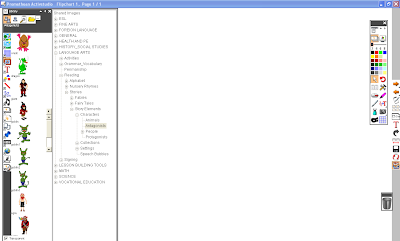
ActivStudio V3

ActivInspire
The first change that I see and like is the size of the images in the library. It is much easier to see exactly what the image is and you can now read the labels.
The next change was having many browsers to help you quickly build a flippage. The library is not just a library anymore. You can use the browser to help you do a variety of tasks that would take many clicks through menus, but now only takes one or two clicks.
The browser helps with pages, layers, teacher

notes, properties, actions, and voters.
The two browsers that I have found most helpful have been the layer browser and the property browser. These to browsers alone have saved me hours of time and most likely a case of Carpal Tunnel.
The facts that all the pieces that you need to work with are right there for you to see. I no longer need to click through four or five steps to get an object the way I want it. The layering browser has helped me get objects in to the correct layer so that tools like the Magic Ink will work correctly. Before I was always guessing and
hoping that I had the object in the correct layer.
 One more plus to the Inspire software is that you can control what tools are available on the objects. You could not do this with v3. It is great to be able to put your most used icons on the screen. My younger students feel very empowered when they do not need my help to change the look of an object.
One more plus to the Inspire software is that you can control what tools are available on the objects. You could not do this with v3. It is great to be able to put your most used icons on the screen. My younger students feel very empowered when they do not need my help to change the look of an object.
I also like how the actions turn on and off. You can click an object with a hide action and it disappears. You click the object again and it reappears. I also like how you can now move an object with an action. This saves a lot of time when you are creating a flipchart.
I have found a few things that I do not like very much.
The first change that I noticed that I did not like was that the library no longer has icons showing the different types of images. My younger students relied on the icons to find the files that they wanted to use. The library in Inspire is just the files and word labels. This makes finding a picture much more difficult for young students. There is also no search for items in the library. Both the students and I like to use the search mode to find just the right picture to go with concept we are trying to share.
Another problem is the teaser Promethean has put in this version of software. The duel pen function is shown. The problem is that it will not work. To use the duel pen function you will need special pens and special filmware to get it to work. I am pretty sure that my district will not spend any more money for my classroom when so many other teachers are still using overhead projectors.
I use actions a lot in my flipcharts. I have had a hard time finding many of my favorite actions. Several of the actions’ names have changed a little. I was eventually able to find what I needed. I do like the alphabetical order of the actions. I have been frustrated with one particular action. When I want to use the action “another page” I have to guess what page I want. I would like to be able to see a picture of the pages just like we can see pictures of the object, groups, and text.
I have been going back and forth between both V3 and Inspire. I do not like that anything I save in Inspire will not work in V3. I worry that come March I will have flipcharts that will not work because the demo will run out and the new version will not be made available as a free upgrade. I hope this will not be the case. I would like to use Inspire full time. Of course, I would like some of the glitches worked out.
 One more plus to the Inspire software is that you can control what tools are available on the objects. You could not do this with v3. It is great to be able to put your most used icons on the screen. My younger students feel very empowered when they do not need my help to change the look of an object.
One more plus to the Inspire software is that you can control what tools are available on the objects. You could not do this with v3. It is great to be able to put your most used icons on the screen. My younger students feel very empowered when they do not need my help to change the look of an object.I also like how the actions turn on and off. You can click an object with a hide action and it disappears. You click the object again and it reappears. I also like how you can now move an object with an action. This saves a lot of time when you are creating a flipchart.
I have found a few things that I do not like very much.
The first change that I noticed that I did not like was that the library no longer has icons showing the different types of images. My younger students relied on the icons to find the files that they wanted to use. The library in Inspire is just the files and word labels. This makes finding a picture much more difficult for young students. There is also no search for items in the library. Both the students and I like to use the search mode to find just the right picture to go with concept we are trying to share.
Another problem is the teaser Promethean has put in this version of software. The duel pen function is shown. The problem is that it will not work. To use the duel pen function you will need special pens and special filmware to get it to work. I am pretty sure that my district will not spend any more money for my classroom when so many other teachers are still using overhead projectors.
I use actions a lot in my flipcharts. I have had a hard time finding many of my favorite actions. Several of the actions’ names have changed a little. I was eventually able to find what I needed. I do like the alphabetical order of the actions. I have been frustrated with one particular action. When I want to use the action “another page” I have to guess what page I want. I would like to be able to see a picture of the pages just like we can see pictures of the object, groups, and text.
I have been going back and forth between both V3 and Inspire. I do not like that anything I save in Inspire will not work in V3. I worry that come March I will have flipcharts that will not work because the demo will run out and the new version will not be made available as a free upgrade. I hope this will not be the case. I would like to use Inspire full time. Of course, I would like some of the glitches worked out.
As you can tell from this very long post I have turned into an active geek in a very short period of time. My students are benefiting from my love of the new technology and are eager to do the activities that I have created or downloaded from Prometheanplanet. They are also starting to create their own flip charts.
You can get your chance to try out ActivInspire by going to http://www.prometheanplanet.com/server.php?show=nav.16615
I hope you enjoy it as much as I have.
You can get your chance to try out ActivInspire by going to http://www.prometheanplanet.com/server.php?show=nav.16615
I hope you enjoy it as much as I have.
Monday, February 2, 2009
Why Start a Blog?
I have been teaching for just less than twenty years. During those years, I have been searching for the one thing in education that I could be passionate about, specialize in and excel at. Obviously the use of the English language was not going to be my strength. Over the years I have explored many different possibilities. Nothing really worked for me until computers entered my classroom. I knew I had an understanding of their power to engage students. While computers sat in many rooms unused my students clamored and begged for more activities.
That was 10 years ago. With the age of interactive boards and web 2.0, I think I have found my area of specialization. Teachers are more motivated then ever to learn about and integrate technology into the classroom. I am more than eager to show what can be accomplished with technology.
I am so excited about all of the technology available to my students and me that I am driving my fellow teachers crazy. They asked for a little help on a small project they are trying and I try to share it all. I need a new outlet for all my ideas. Teachers in the building in which I work need me to share less. Something hard to do when you are so excited about the possibilities.
So…
Using some of the tools I have learned about in training, I will expand my voice beyond the walls of my school building. Hopefully there is someone who will read this blog. Hopefully there is someone who will make use of its information and be as excited as I am about technology in the classroom.
Stay tuned for tech tips from the classroom.
That was 10 years ago. With the age of interactive boards and web 2.0, I think I have found my area of specialization. Teachers are more motivated then ever to learn about and integrate technology into the classroom. I am more than eager to show what can be accomplished with technology.
I am so excited about all of the technology available to my students and me that I am driving my fellow teachers crazy. They asked for a little help on a small project they are trying and I try to share it all. I need a new outlet for all my ideas. Teachers in the building in which I work need me to share less. Something hard to do when you are so excited about the possibilities.
So…
Using some of the tools I have learned about in training, I will expand my voice beyond the walls of my school building. Hopefully there is someone who will read this blog. Hopefully there is someone who will make use of its information and be as excited as I am about technology in the classroom.
Stay tuned for tech tips from the classroom.
Subscribe to:
Posts (Atom)